Articles tagged with knowledgebase
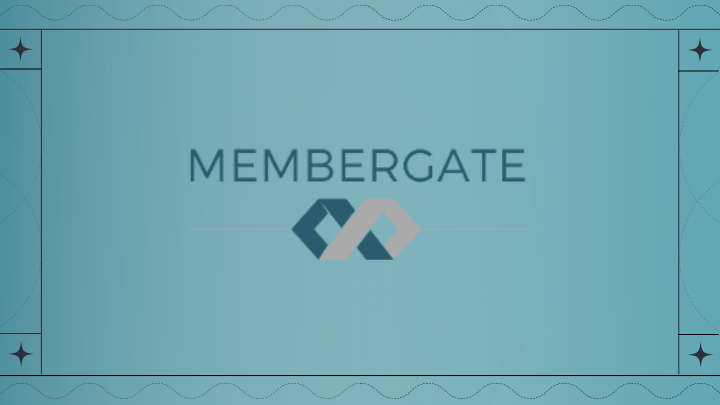
The Membergate rebilling system intelligently retries failed credit cards several times. It attempts to correct expiration date issues automatically in order to recover failed past billings. The result is more members are kept active and paying on your site.... Read More
You should not change the settings in a member plan that has active members on it. If you do, the members already on that plan do NOT get those new changes applied to them. A member's recurring information settings are written to their account at the moment of signing up so because of that, changes ... Read More
A password can be manually updated by an administrator through the 'Edit Member Details' function in the control panel. Edit Member Details The Member Details page can be found under Members Edit Member Details Decide which criteria to use to select a member and click the Edit Selected Member ... Read More
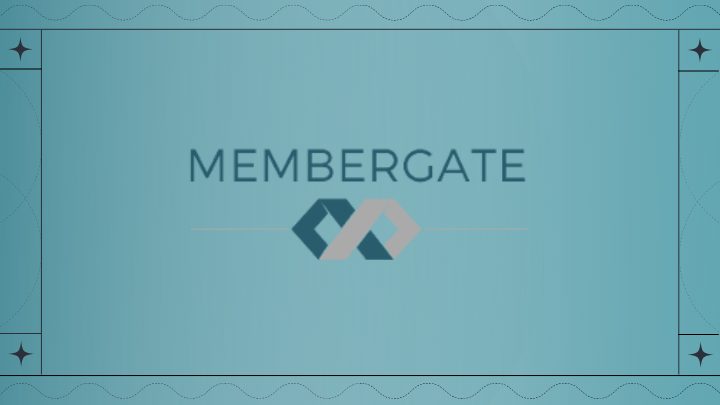
The Department Timed Released / drip feed function allows content that has been assigned to a specific department to be released to a member after that member has been active on your site for X amount of days.... Read More
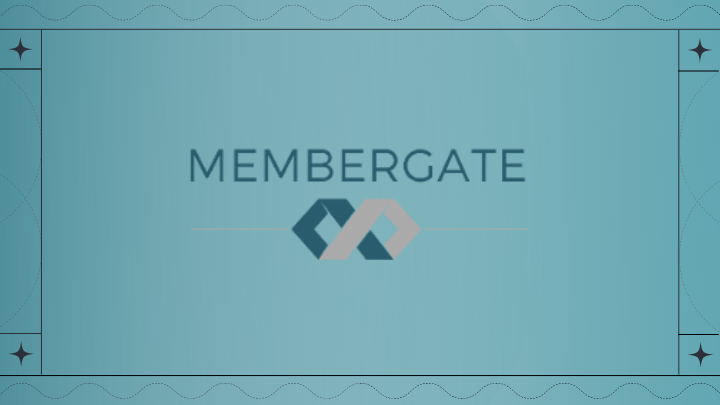
Quickly and easily stream mp4 or mp3 files stored in the cloud with MemberGate's updated players. Learn how to use third party hosts to stream your video and audio onto your MemberGate pages using the built in Video and Audio Players.... Read More
MemberGate is installed with content pages that are helpful to you, but should be hidden from your site when you are done with them To remove the preloaded information, set the page status to inactive and move it to your Work Pages Department. The content page can be hidden by first selecting under ... Read More
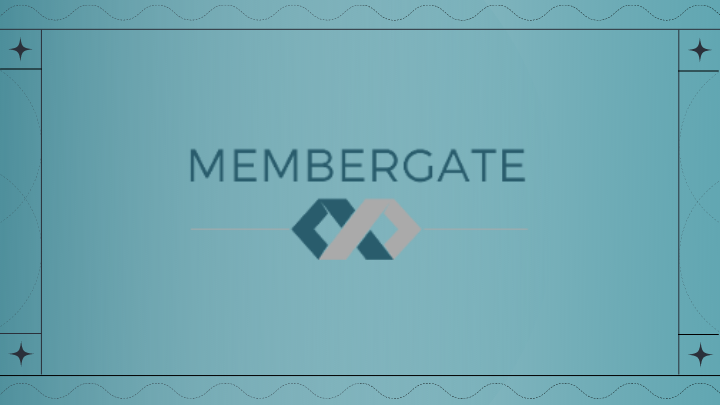
Copy and paste the youtube video embed code onto your pages.Follow these easy instructions.... Read More
If you have recently changed the price of one of your membership plans and have noticed that the new price is not effecting your existing members, this is because you can not change the member plan price on your existing members. You should not change the settings in a member plan that has active me... Read More

The Member Value Report is a new member report which provides you with both the amount the average customer spends and the total amount that your customers have spent.... Read More
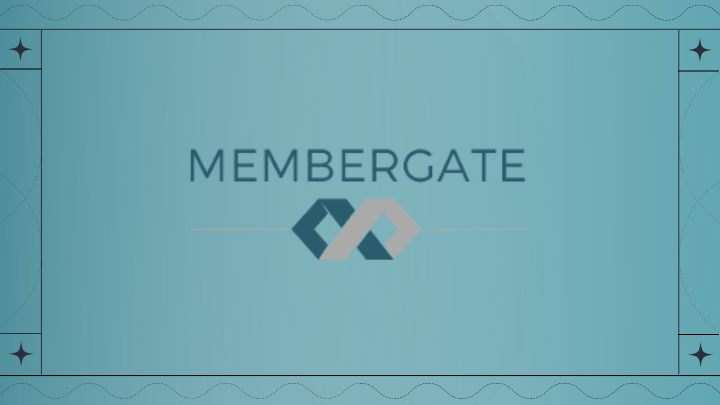
Run this report that outputs which non-recurring members will be expiring soon.... Read More
To change the features listed in the Membership Has is Advantages in the member sign-in area, follow the steps below. Note: The login page cannot be seen when you are logged into the site. Therefore, it would be best to open the site in two different browsers - open the page to edit the login screen... Read More
There are an enormous amount of subscription plans that can be created. There are some sites that have over 100+ plans. The maximum amount of subscription plans available to your site is 9999.... Read More
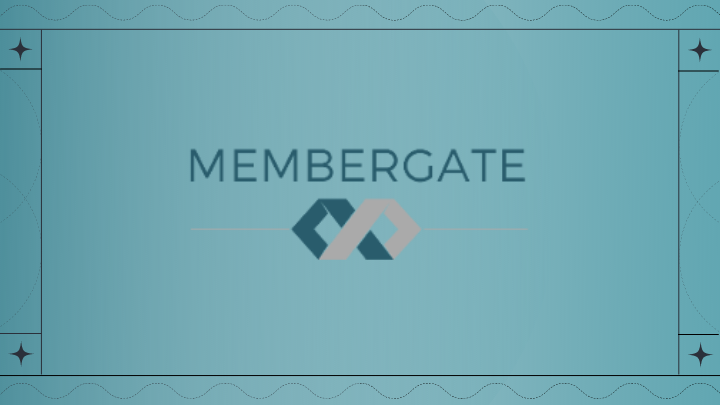
Follow the instructions in this video tutorial to create a link for the Member Profile pages.... Read More
To find all members on a particular member plan, the 'Advanced Member Report Builder' can be used to generate that data. Advanced Member Report Builder From the 'Member Reports' screen, click on 'Advanced Member Report Builder' Choose 'Create a New Report' from the drop down menu and press Vie... Read More
Although it may appear that a free trial member is getting billed immediately, they are NOT being charged. For a free trial, the card is testing (pinged) with an authorization only. This validates that the card is ok. They may get a receipt from your merchant account indicating an "Authorizatio... Read More

If you receive an email from Amazon, with the subject line Securing Amazon S3 Buckets, here's what you need to do to secure your account.... Read More
There are two ways to test the messages for your plans. A. Member Plan Reports The first method can be found under Reporting Members Member Plan Settings Click thetop mail icon next to the plans you would like to test B. Edit Member Plans The second method can be found under Members ... Read More
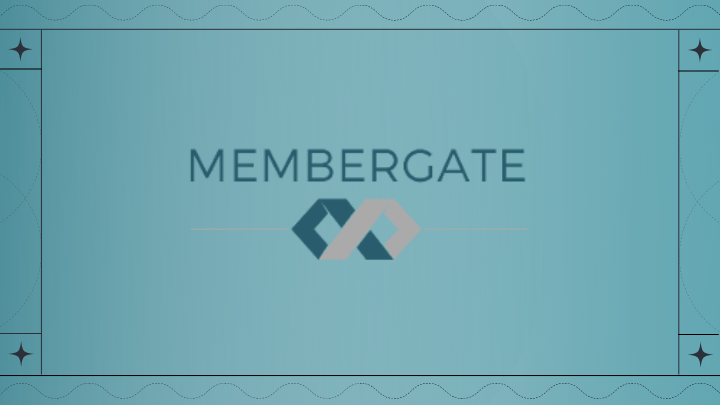
Follow the steps found in this tutorial to create a member plan that gives a specific amount of free days before their recurring billing fees kick in.... Read More
The status of a content page will determine where it is published on your site. Please refer to the chart below to see where it can be found. Status What it Does Published on Department Pages Published on Portal Pages Published in Clumps Found on Site Search* Access to Page wi... Read More
The Member Reports can be found under Reporting Members Member Reports The regular report type lets you choose which type of member to run a report on from the Report Type drop down menu Choose 'Active Members' from the drop down menu. Press the Display Report button to generate the report.... Read More
