Combined Transaction Report
The Combined Transaction Report can be found under Reporting Transactions Comb. Trans. Report
Combined Transaction Report - Create a custom report with desired fields, or run a query so the report only results in specific transactions that meet the criteria. This report can produce results from both subscription fees collected and purchases from the shopping cart.
Update the fields to run the report that meet your criteria.
The report parameters can be set to target the results, and sort by specific fields. The results can also be sorted after the report is generated.
Press to run the report and save it so it can be run again in the future.
Or press to run the report just this one time.
Available Actions:
- Click on the EDIT link next to the members name to visit the edit member details screen for that specific member.
- The report can be arranged via any of the columns. Click on the or buttons to arrange the report as needed.
- Click on the 'Download Report' as CSV link to export the data to your local drive.
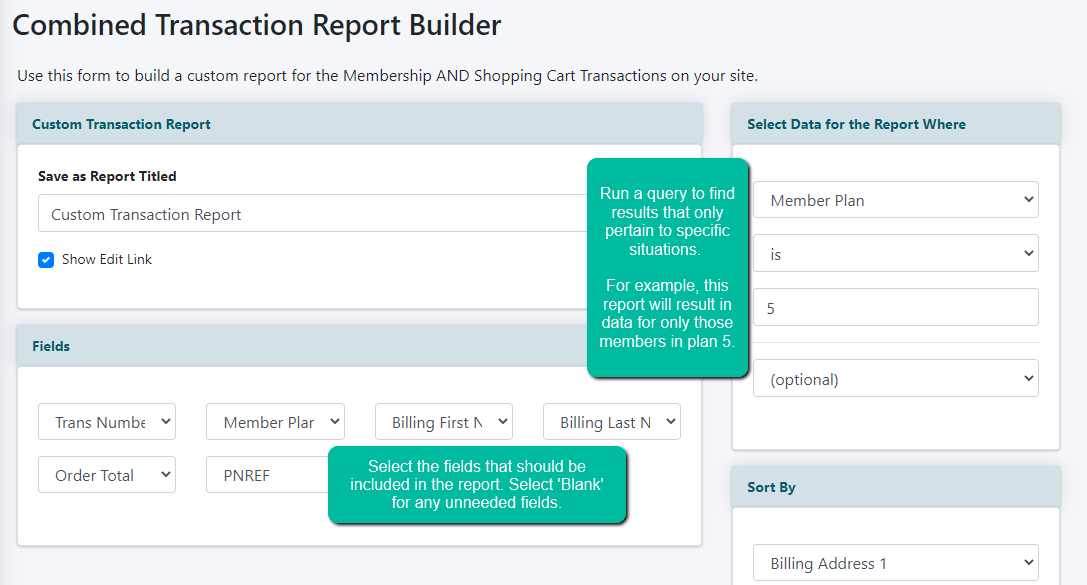
Example Generated Custom Report

