Articles tagged with knowledgebase

Unlock the hidden potential of your membership site by turning valuable member feedback into impactful improvements that drive satisfaction and growth!... Read More

Ready to attract more members and keep them coming back? Discover these proven, smart marketing strategies that will boost your membership website’s growth, visibility, and success!... Read More

Unlock the full potential of your membership site by mastering strategic email marketing. Discover powerful tips to boost member engagement, loyalty, and retention effortlessly!... Read More
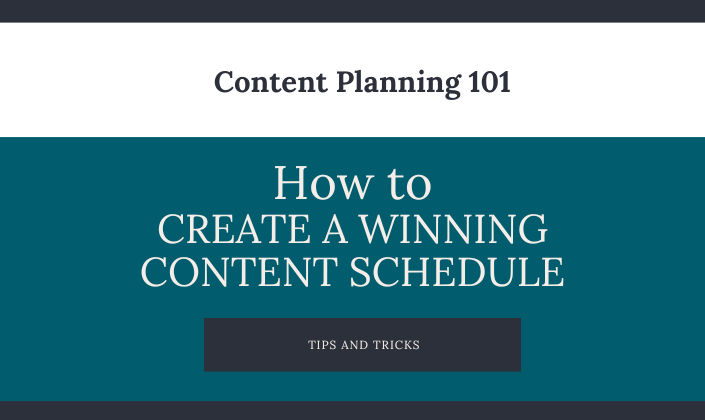
Discover how to effortlessly plan and manage your membership site's content for maximum engagement and growth. These simple, practical tips will transform your content schedule from overwhelming to outstanding!... Read More

With Aweber’s recent price hike, discover top alternative email marketing platforms and what MemberGate is doing to expand your options.... Read More
MemberGate's powerful File Manager can do many of the same functions as FTP like uploading files, add new folders, drag and drop capability as well as cut/copy and paste.... Read More
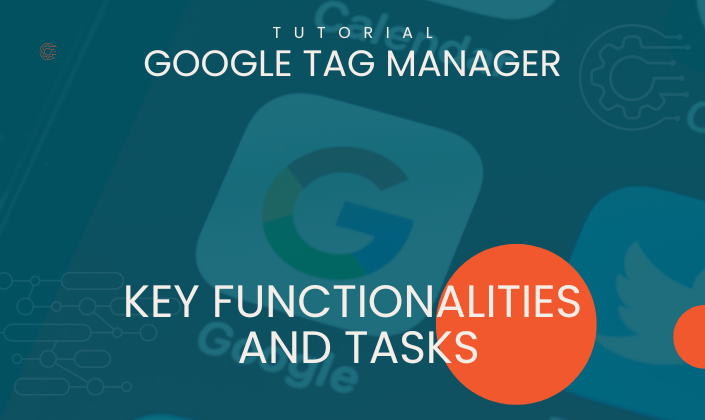
Google Tag Manager is a powerful tool that allows users to manage and deploy various tags, scripts, and snippets of code on their websites or mobile apps... Read More

Automatically send the name and email address of new subscribers to your MailerLite Groups. Connect to MailerLite through the API.... Read More

Automatically send the name and email address of new subscribers to your Kit lists. Connect to Kit through the API.... Read More
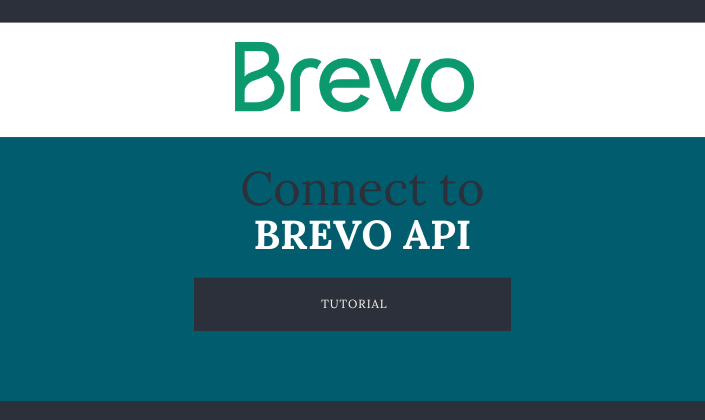
Automatically send the name and email address of new subscribers to your free Brevo list. Connect to Brevo through the API.... Read More

Use this new CF tag to automatically publish all of your latest content in one spot. There is also the ability to add attributes to customize your settings like number of headlines to show or department adjustments.... Read More

A Search Box With Suggestions Dropdown to select items from drop down menus (from selecting content pages to departments to product items) by tapping tired of scrolling through drop down boxes looking for the page that you would like to edit, or the item that you want to update, then you will love our new "Search & Select" Feature... Read More
Managing files on your membership website just got a whole lot easier with our enhanced file manager. Designed to bring the convenience and functionality of an FTP client directly to your web interface, this new tool streamlines your workflow and makes file management a breeze. Key Features: Drag ... Read More
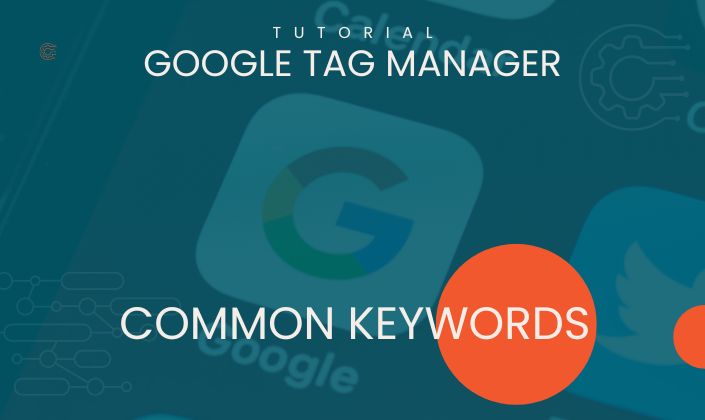
These common keywords are essential for understanding and working effectively with Google Tag Manager, as they represent the core concepts and functionalities... Read More

Google Tag Manager provides a variety of built-in tags for common tracking and marketing functionalities. Here are some examples of the tags that are available for your use.... Read More
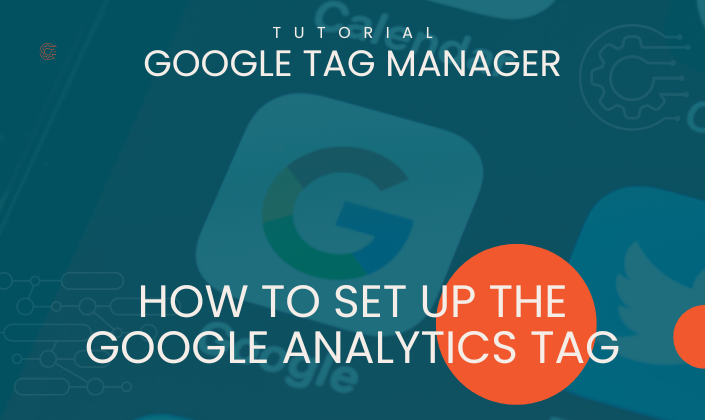
Use these instructions to setup Google Analytics on your site using Google Tag Manager.... Read More
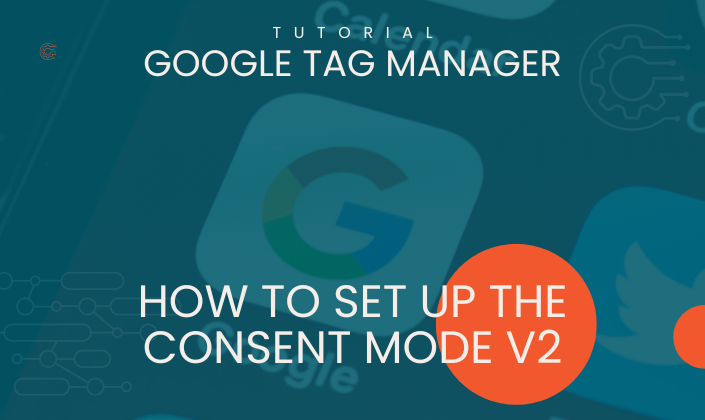
Setting up Consent Mode v2 in Google Tag Manager involves configuring your tags to respect the user's consent preferences regarding tracking and cookies.... Read More

Updates to the GDPR regulations have introduced more requirements, regarding how websites handle user consent for cookies. Find more information and how it impacts you... Read More
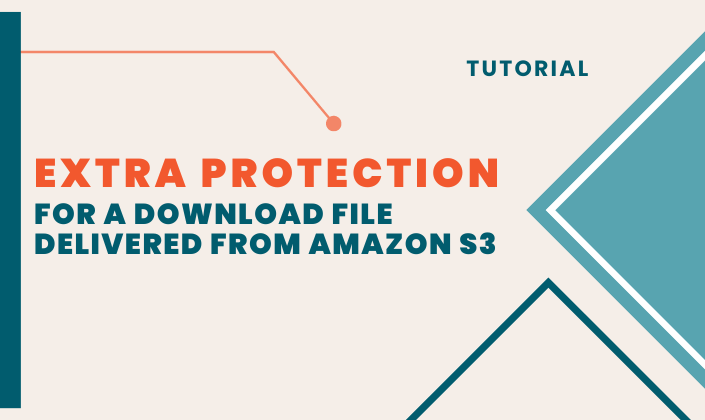
Protecting links from Amazon S3 is important so users do not share members only material. Learn how to add a link to your site so it is protected from misuse and unauthorized distribution.... Read More

Membership or subscription fees can be set so they automatically renew or a user has to manually re-subscribe each term. Which way is better and why?... Read More
