Tutorial
The link text at the end of the teaser copy can be customized to your site.
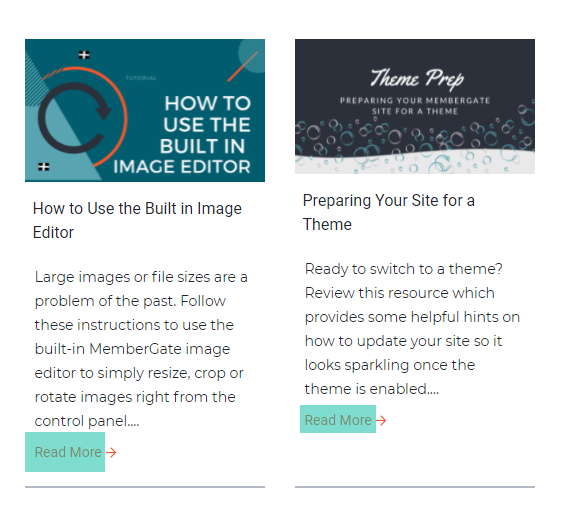
1. The keep reading text can be edited under Master Settings Edit Site Descriptions
2. Under the Site Settings section and in the 'More Phrase' form field, enter the new text to appear at the end of the teaser copy
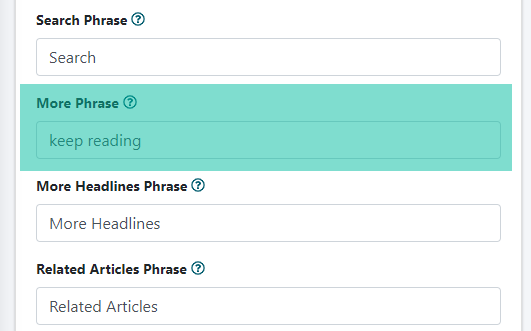
The text will change at the end of the teaser
