The related articles blurb is displayed at the bottom of your content pages. Sometimes you might want to show those suggested links in a new spot on your page.
There are several reasons as to why you might want to move the related articles section. It may make sense on certain pages to improve the user experience by moving the links to a more prominent location which in turn could improve the click through rate. It might be necessary to help with the design of the webpage or maybe you just want call attention to the related articles at a different point in the user experience.
Whatever your reason, follow these steps to place the related articles blurb in a new desired spot on your page.
Change the Location of the Related Articles Section
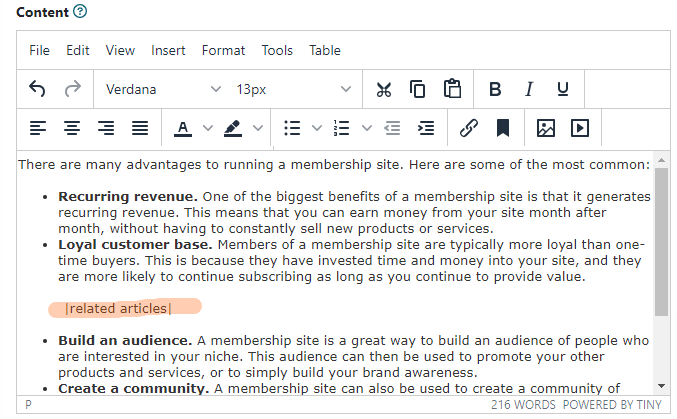
Add or Edit a Page
The related articles section can be found in the Content Pages Add Page or Edit Page
Related Articles
Open the Related Articles section and select one or more related articles for this specific page. Begin Typing in keywords to pare the list and find the article quicker. Select the articles from the drop down menu.
Paste the Related Articles cf tag
Copy the CF tag below and paste it into the 'content' box of your page where the related articles should appear.
|related articles|
*The related articles tag can be used only one time on the page.
