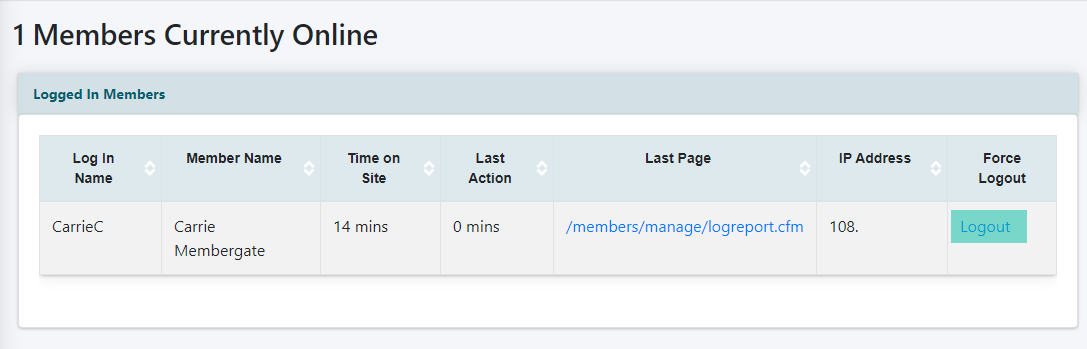Tutorial
The logged in report provides information on which members are logged in right now. Various information is included in this report including the user name, the members full name, the page they are viewing, how long they have been on the site as well as the last time they had activity on the site.
The IP address of the member is also included. If it is necessary to add the IP address to the blocked list, the IP address can be found here.
Click on each tab for more information.
The Logged In report can be found under Reporting Members Logged In
The last page can be clicked to visit the same page as the member.
The report can be arranged via any of the columns. Click on the or buttons to arrange the report as needed.
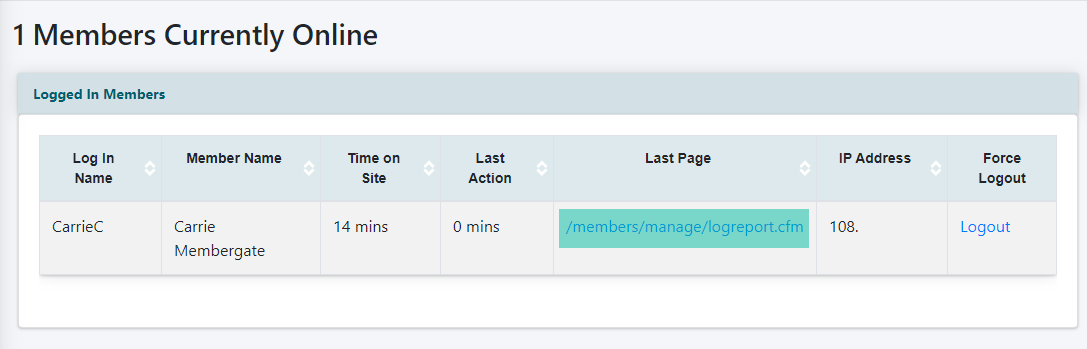
Click on 'Logout' next to a member's name if it is necessary to force a logout for that member.