Tutorial
This connection currently can be used in the MemberGate Shopping Cart and with subscriptions
1. In ClickBank Retrieve the API keys
A site can only be connected to a single ClickBank account. All 3 keys will be needed to connect successfully and process the transactions that go through Clickbank in your shopping cart. The 3 keys are Clerk API, Developer API, and Secret API.
1. In your ClickBank account, in the 'Account Settings' tab, and 'My Account' menu, you will find the section to generate the Clerk API and Development API keys.

2. In the 'Account Settings' tab, in the 'My Site' menu, you'll see the area where you can create a secret key which you will need to add to the Secret API Key option.

3. Set the thank you page for the product to be http://www.YOURSITENAME.com/products/clickbankreturn.cfm
2. Connect by adding the Keys to Your MemberGate Site
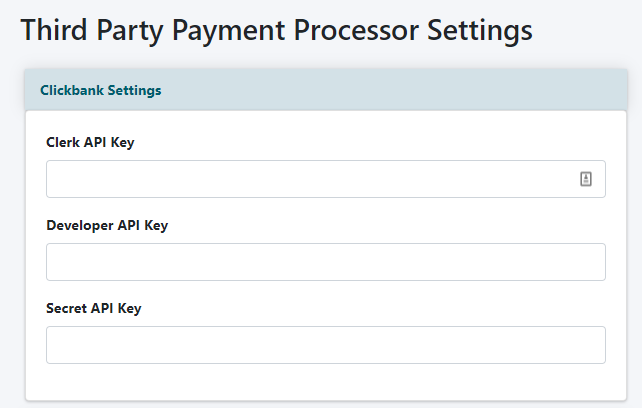
Third-Party Processors
The Clickbank keys can be added through the right side of the Control Panel under Payment Settings Third-Party Processors
Clickbank Settings
Under the 'Clickbank Settings' section enter in the Clerk, Developer and Secret API keys into the appropriately marked fields.
Include the full keys, including the 'API-' and the 'DEV-'
Save the Changes
Click on the button to complete the connection.
