Tutorial
There is the ability for the site to automatically retry those members who have had billing failures.
Your declined members will automatically be retried again 7 and then 21 days later to see if the card will go through. The result is that you will seem to have more declines when in fact it is seeing the effect of the 7th day or 21st day attempt again.
There are several legitimate reasons for billing failures:
- lost/stolen card (number and CCV changes)
- cardholder has moved and not updated their address in your system
- expiration dates
- cardholder has not paid the bill or is over their spending limit
- debit account is empty or overdrawn
If you are getting a high percentage of billing failures and you want more information than the MemberGate reports provide, your first stop should be your authorize.net control panel. Look at the unsettled (declined) transactions as it sometimes lists the reasons there.
To Enable the Automatic Recurring Billing for Failed Transaction
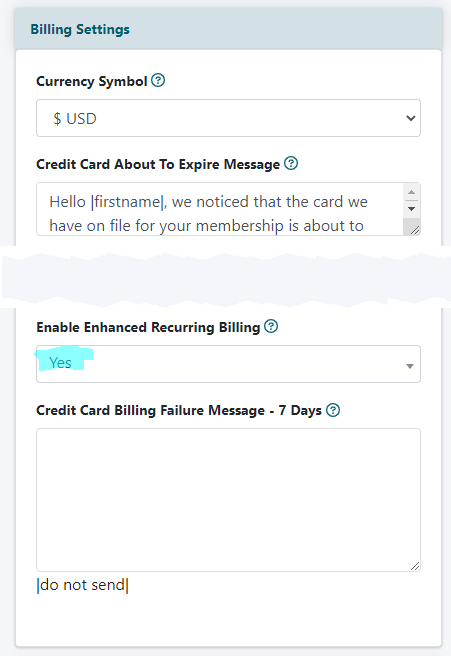
Edit Site Descriptions
The automatic recurring billing settings can be managed on the right side of the control panel under Master Settings Edit Site Descriptions
Enable Enhanced Recurring Billing
Under the billing settings section select 'yes' in the drop down menu.
Apply Style Changes
Click on the button.
