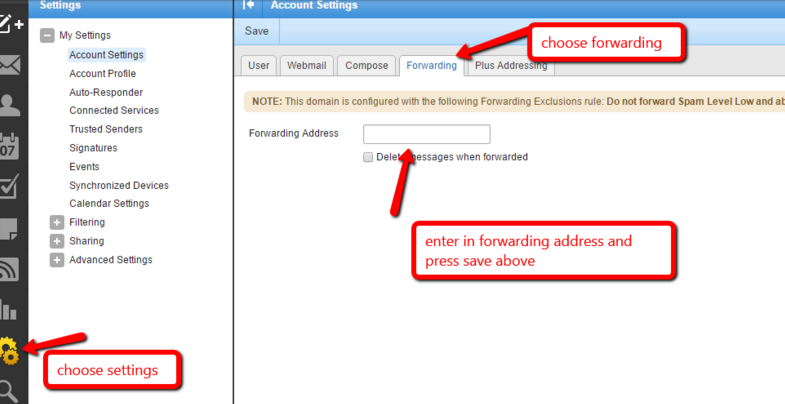Tutorial
The webmaster email can be forwarded to other email accounts through your Hostek hosting account.
1) Login to your Hostek control panel: https://wcp.hostek.com

2) Click on the Users icon in Hostek, Click the Login button next to the User that needs to be updated to Login to Smatermail

|

|
3) Click on the settings icon on the left menu --> click forwarding --> enter in the updated email address to forward and press save.