Tutorial
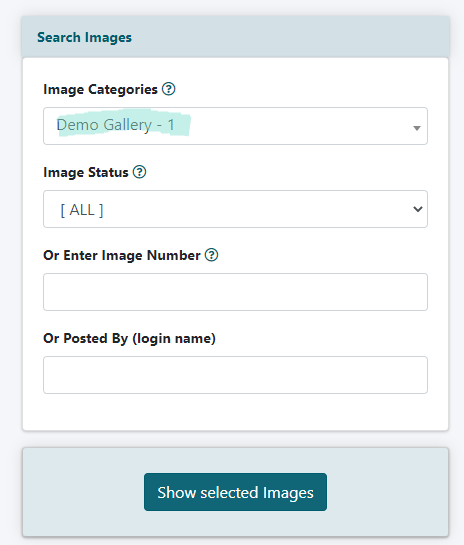
Managing Image Gallery listings is found in the control panel under Tools Image Gallery View/Edit Images
Select the category of images to edit from the drop down menu in the 'Image Categories' field (or type in the image number)
Click the button
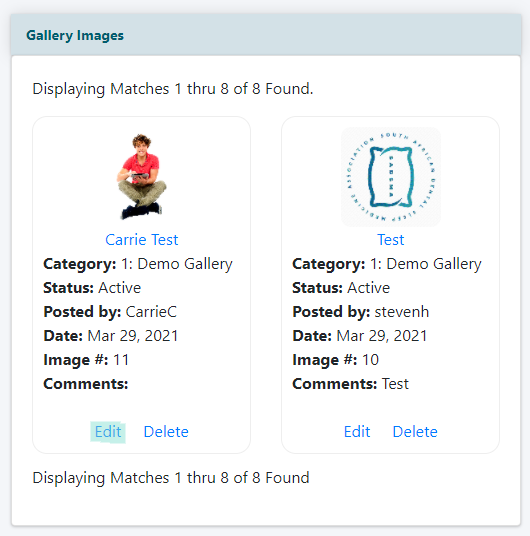
Choose 'Edit' under the image where you would like to edit the comment.
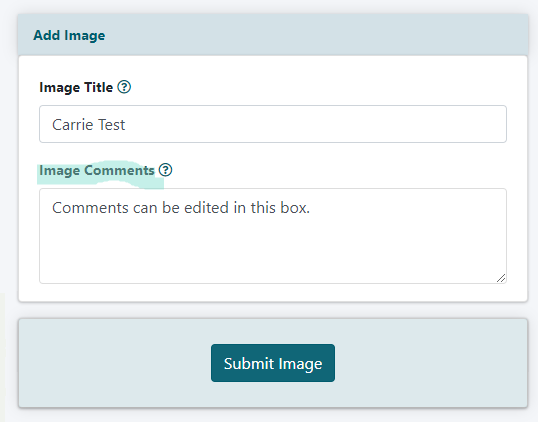
Edit the 'Image Comments' field and choose the button
