The new Plan Level feature in MemberGate streamlines how you manage access for multiple member plans. By assigning plans to a shared plan level, each one will automatically inherit the correct access permissions—eliminating the need to manually set them each time.
Getting started is simple: first, set the department access for each plan level (this only needs to be done once). Then, update any existing member plans by assigning them to the appropriate plan level. From that point on, any new plans assigned to that level will automatically receive the correct access, so you won't need to set department access again.
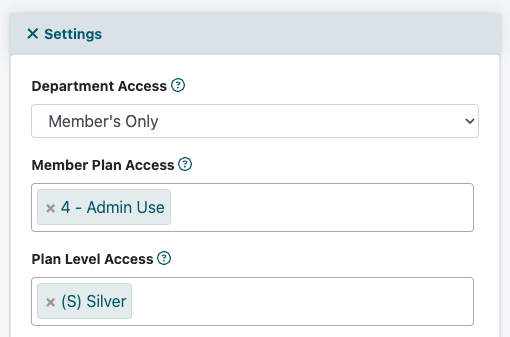
Edit a Members Department
A department can be edited under Content Departments Edit Department
Set the Plan Level
Under the 'Settings' section, enter the 'Plan Level Access' name.
Save
Click on the button
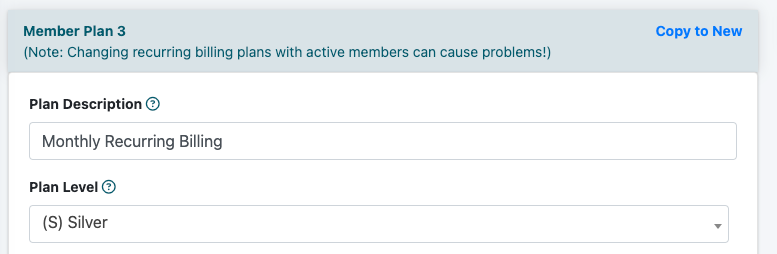
Assign a Level to a Member Plan
A member plan can be added or edited under Members Edit Member Plan
Set the Plan Level
Under the 'Member Plan' section, choose the 'Plan Level Access' from the drop down menu.
Save
Click on the button
