SendPulse has a free version which includes sending push notifications. Follow along below for instruction on how to connect SendPulse to your MemberGate site.
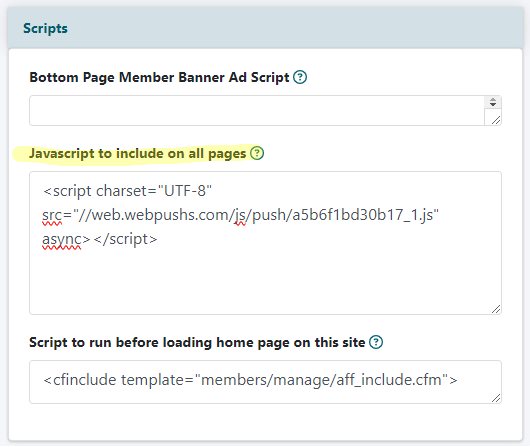
Sign Up for SendPulse
Create a Free Account on https://sendpulse.com/
Add the Javascript to your Site
SendPulse requires a javascript code to add to all pages of your site.
This can be added to 'Edit Site Descriptions'
Add Javascript to all pages on the right side of the control panel under Master Settings Edit Site Descriptions
Javascript to Include on all Pages
Under the 'Scripts' section, paste the javascript from SendPulse into the 'Javascript to Include on all Pages' box.
Save
Click on the button
Upload the JS File
SendPulse will provide you with a JS file that can be uploaded to the root directory of your site.
'File Upload'
The JS file can be uploaded under Utilities File Upload
Select File to Upload
Click on the Upload Files option and choose the JS file from your local drive
That's All
MemberGate should now be connected to SendPulse and push notifications can be setup through your SendPulse account.
