MemberGate software now offers the newest layout option that allows users to select which teaser layout they would prefer.
In today's digital age, user experience is paramount. As designers, we strive to create interfaces that not only look good but also provide functionality that caters to the diverse needs of our users. One such functionality is the ability to switch between list and grid views. This simple yet effective feature can significantly enhance user engagement and satisfaction. Let's explore what this entails and the benefits it brings.
Understanding List and Grid Views
List View
This layout displays items vertically in a single column, often with detailed information about each item. It's ideal for users who prefer a more detailed, text-heavy approach to browsing content.
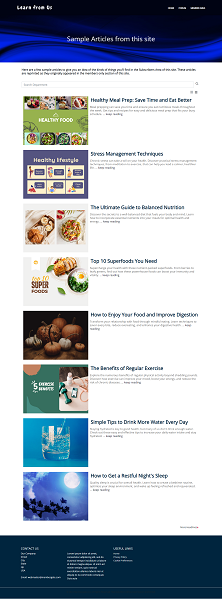
Grid View
This layout arranges items in a multi-column grid, showing less detailed information per item but allowing more items to be visible at once. It's perfect for users who prefer a visual and compact way of browsing.
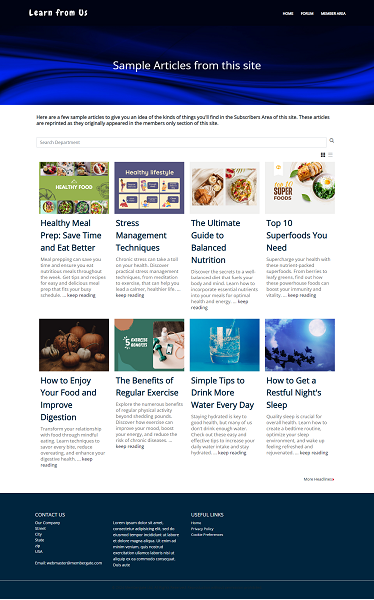
Benefits of Offering List and Grid View Options
- Improved User Satisfaction: By giving users control over how they view content, you cater to different preferences. Some users might prefer the detailed approach of a list view, while others might opt for the visual efficiency of a grid view.
- Enhanced Accessibility: Different users have different needs. For instance, a list view can be more accessible for users who rely on screen readers or have vision impairments, as it typically involves more straightforward navigation and larger text. Conversely, a grid view can be more accessible for those who prefer scanning through images quickly.
- Context-Specific Usability: The ability to switch views can be context-dependent. For example, when shopping for products, a grid view allows for quick visual comparison, while a list view might be better for reading detailed reviews or specifications.
- Increased Engagement: Providing layout options can lead to longer site visits. Users are more likely to engage with content when they can choose the layout that best suits their browsing style, leading to increased time on site and potentially higher conversion rates.
- Better Mobile Experience: Mobile users benefit greatly from user-selectable layouts. A grid view might work well on larger screens, but a list view could be more manageable on smaller devices. Offering both options ensures a seamless experience across different devices.
Incorporating user-selectable layouts, specifically the option to switch between list and grid views, is a powerful way to enhance user experience on your website. By acknowledging and catering to individual preferences, you create a more inclusive, engaging, and accessible environment for all users. In the competitive landscape of web design, such thoughtful features can set your site apart and foster a loyal user base.

